The most visual memories I will take away from NCCAT come from our day rafting. Our train of NOC rafts meandering through the fog along the Nantahala will stand out in my mind. That vision of exploration frames the week. Encompassed in the remembrance of that journey downstream is that sense of discovery… discovering new people, new views on education, new tech tools, new friendships. Unfortunately, there are no photos of jumping off the rock. THAT was exhilarating and a sense of accomplishing something new.
The curator activity with the NCCAT art pieces was the first chance to mentally relax and think  outside my usual box. Like the jump from the rock, it was that refreshing chance to try something new.
outside my usual box. Like the jump from the rock, it was that refreshing chance to try something new.
The day sessions represent an exploration of tech tools and a chance to be updated on what leading educators are trying and experimenting with, feeling excited about, feeling accomplished with. Some tools were new to me, others I got to know better. There were more tools than I can remember without an exhaustive review of my notes: Animoto, Aurasma, Curriki (and the open source world language materials there), easel.ly; Edcanvas, Edmodo, Evernote (especially the scanning features for photos, Infogr.am, GoSoapBox, Padlet, Photopeach, piktochart.com, Scratch, Screencast-0-matic; Socrative, QRcode creator qrstuff, Weebly, Wix and Wordle. I was familiar with Animoto but not the phone app so it was good to learn how to quickly make a video there. I appreciated the in-depth examination of Evernote and tips on good blogging. The challenge to create our own infographic was useful and something to return to. I had never heard of tools like: Dipity for timelines, Canvas as an open source learning  management system, Flubaroo, and Infuse Learning as a clicker tool. It looks like Omni Dazzle that Kirk Kennedy mentioned is only for MACs. Too bad. Perhaps I will have to stick to SmartNotebook 11 software to incorporate changes on the white board in videos (i.e. writing words or numbers, circling parts that are being discussed, etc.). I don’t see presentations in Moodle on what Jason Lineburger or Vance Kite presented. It would be nice to see those uploaded.
management system, Flubaroo, and Infuse Learning as a clicker tool. It looks like Omni Dazzle that Kirk Kennedy mentioned is only for MACs. Too bad. Perhaps I will have to stick to SmartNotebook 11 software to incorporate changes on the white board in videos (i.e. writing words or numbers, circling parts that are being discussed, etc.). I don’t see presentations in Moodle on what Jason Lineburger or Vance Kite presented. It would be nice to see those uploaded.
The most concrete highlight was the evening session when Jason Lineburger offered his time and expertise to brainstorm. The challenge with tools is always choosing the right tool for the right job. I very much appreciated Jason’s suggestion that perhaps Edmodo, that I was familiar with but hadn’t used much, could be the vehicle I am looked for to best disseminate updates for the world  language teachers that I work with. That platform might best encourage others to also share their discoveries. We’ll see. I will work on transitioning to Edmodo this summer.
language teachers that I work with. That platform might best encourage others to also share their discoveries. We’ll see. I will work on transitioning to Edmodo this summer.
It was wonderful to meet so many people in different fields, with different backgrounds and strengths. It is always invigorating to be surrounded by people that inspire. An unexpected plus came while waiting for Jason and talking with Christy Wilson. She listened to my questions about technology! How often does anyone give up their free time to brainstorm with you? In addition, she shared the really exciting things she has done with science and then connected them to language arts. Another perk came from comparing US and Indian education with Kalyani Tawade. With global competition, global trade and the internationalization of education, it was fund to analyze 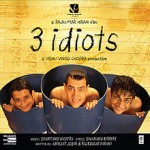 differences between trends in the US, China and India. In addition, she told me about a Bollywood film “3 Idiots” in which three students critique education in India.
differences between trends in the US, China and India. In addition, she told me about a Bollywood film “3 Idiots” in which three students critique education in India.
In addition to stepping out of the norm and into a new river, this was a time to make new friends. It was also nice to stay connected with my Home Base team and deepen those relationships. They are a good group who share a mutual respect and enjoyment.








After reading your post, I am having tech flashbacks. I remember Socrative and Go Soapbox as sites to turn devices into clickers, but I am not recalling Infuse Learning. Do you find that site more helpful than the other two? Any plus/negatives you’ve found among the three yet?
Hi! Thanks for reading my blog entry. I jotted down the name Infuse Learning but have not tried it. In my blog entry it was helpful to make a list of what I had learned about last week just to keep it straight, have a tidy list and not forget them right away.
I hope your work with the virtual library of curriculum aligned with Common Core Standards is going well. Are you entering items into HomeBase for the ‘virtual library’?
FYI Richard Byrnes who hosts a blog called FreeTechnology4Teachers mentions it also http://www.freetech4teachers.com/2012/09/infuse-learning-great-student-response.html#.Udb_gTuyB2A
He says There is no shortage of student response services that teachers can use in their classrooms. Socrative and Poll Everywhere are my two favorite. But a new service called Infuse Learning is definitely challenging for that ranking.
Infuse Learning is a free student response system that works with any Internet-connected device including iPads and Android tablets. Infuse Learning allows teachers to push questions, prompts, and quizzes out to students’ devices in private virtual classrooms. In an Infuse Learning room a teacher can give students a wide variety of formats in which to response to a question or prompt. Students can reply to prompts and questions in standard multiple choice, true/false, and short answer formats. But Infuse Learning also offers an option for students to reply by creating drawings or diagrams on their iPads, Android tablets, or on their laptops.
Infuse Learning offers a couple of helpful accessibility options including support for multiple languages. Teachers can choose to enable translation for questions, prompts, and answer choices that students see on their devices. Another accessibility feature is audio narration for questions, prompts, and answer choices. To hear the audio students simply click on the audio button when viewing a question. And as you can see in the screenshot below, your questions can include images.
Well written review of NCCAT. Sounds like you had some memorable experiences. We hope the Fellowshiip program will provide many more as the year continues.
Amneris
Hello Amneris,
Yes! The week was very beneficial and memorable. You were missed.