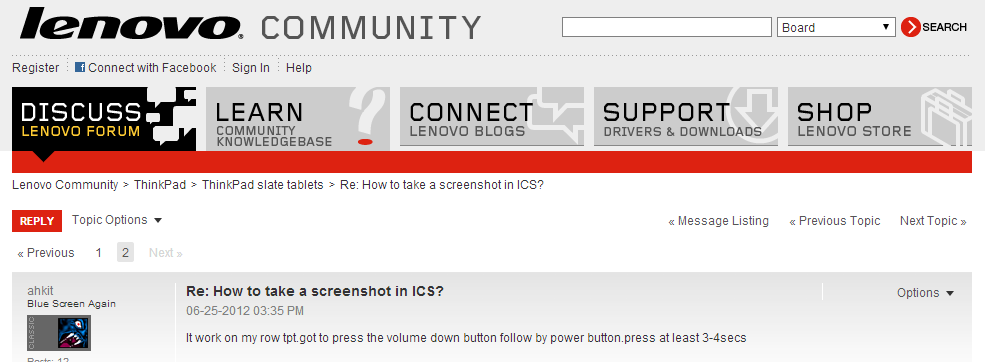I was very impressed to receive a Lenovo tablet for our Kenan fellowship. I appreciate being 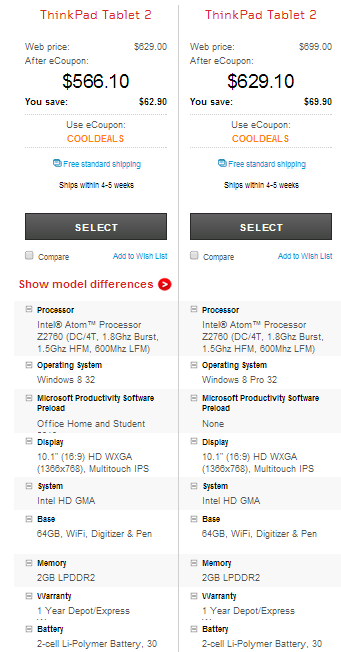 exposed to tablet technology as I don’t have a Kindle or an ipad. I also enjoyed being exposed to touch technology. I wonder if all laptops will be touch in the future.
exposed to tablet technology as I don’t have a Kindle or an ipad. I also enjoyed being exposed to touch technology. I wonder if all laptops will be touch in the future.
I struggled with the online webinars we had at first and did not advance a lot in my understanding at the beginning. I assume that these posts will be shared with Lenovo as feedback on their product. That being the case, I will share what I can hoping the details are not too boring for the average Kenan blog reader.
Look and Feel – The size and weight are great pluses and one thing I like about the Lenovo tablet. The size and weight make it very portable and easy to put in a purse or small briefcase / messenger bag. At two recent all-day workshops that took place in my county where I had to use my work computer, I felt like I was using too much space at a shared table where others had tablets and smaller laptops.
Case – The handsome black and red case we received nicely stores and protects the tablet and the keyboard but is not the type of protective case one might like if one wants to quickly access the screen or move around and use. For example, many people I know use an ipad to walk around using their ipad off and on… either in the classroom as one circulates, while moving around the school building checking on things, for quick access to pull it out and use it, etc.. I haven’t figured out the quick way to keep the tablet protected and easily accessible without buying a case as I did. I bought a protective case that has a cover that converts into a stand. That makes the device very portable but of course the case needs to be taken off to charge the tablet or if one does not want to use the touch keyboard.
Screen Display – I like the brightness of the background that makes reading off the tablet very easy. The brightness control button is very easy to access and to change brightness if desired. The light on the screen seems to go to sleep very quickly when the tablet is not being used. I wonder if there is a setting for that.
Battery – I frequently would return to my Lenovo Tablet and find it dead. On a number of occasions, I thought it was not functioning as I could not get it to boot up again easily. I would consistently have to plug the tablet in and wait a good long time to be able to use the tablet again. I wonder if those problems aren’t because I did not turn it off properly.
Recording Apps – I spent a lot of time trying the various recording apps for which there are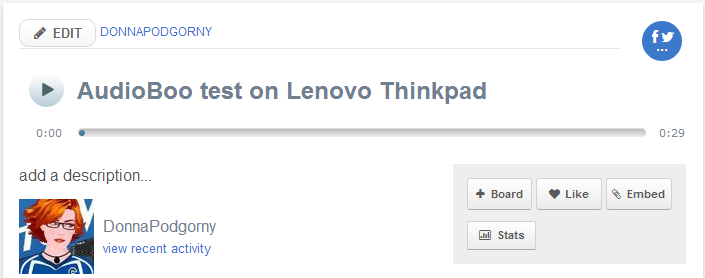 many. AudioBoo is a recording / podcast site and app I really like and have used with a laptop. It records easily and plays podcasts easily and clearly on the ThinkPad tablet. I could not add photos easily nor the location that are nice features that improve the looks and information about a Boo recording https://audioboo.fm/boos/1944489-audioboo-test-on-lenovo-thinkpad . Not sure if those are Thinkpad limitations or my lack of understanding.
many. AudioBoo is a recording / podcast site and app I really like and have used with a laptop. It records easily and plays podcasts easily and clearly on the ThinkPad tablet. I could not add photos easily nor the location that are nice features that improve the looks and information about a Boo recording https://audioboo.fm/boos/1944489-audioboo-test-on-lenovo-thinkpad . Not sure if those are Thinkpad limitations or my lack of understanding.
In looking for recording apps for world language students, I found a lot, but they don’t seem to be accessible in lots of devices so didn’t seem useful for student use.
Search Engine – Internet explorer is preinstalled but I was able to install Google Chrome, the browser I have come to prefer. I tried the Lenovo support site but couldn’t find anything saying whether Google Chrome can be installed on Lenovo Thinkpad tablets or not. http://www.lenovo.com/us/en/ I just went to Google Chrome online where I was asked if I wanted to install the Chrome browser and that worked fine. I could also import my Google Chrome bookmarks for various Google email accounts I have. Very cool! Our district is a Google Apps for Education district so it was great that I could easily access all my folders in Google drive when I wanted / needed to. Likewise, I could easily get to my Google sites when signed in to my Google account. Sadly, the tabs are too small for my fingers to easily open another tab while in Google Chrome. I had to use the stylus to open another tab.
Screenshots – I used screenshots a lot but could not figure it out on the Lenovo Thinkpad tablet. I tried Power + Volume keys simultaneously but didn’t seem to learn anything from the Lenovo Community. http://forums.lenovo.com/t5/ThinkPad-slate-tablets/How-to-take-a-screenshot-in-ICS/m-p/782091#M16221
The screenshot answer will be found in time.
Keyboards – As a world language speaker and teacher, I need the ability to write alternate keyboards so that I can write Spaniosh (á, é, í, ó, ú, ¿, ¡, ñ and ü), French (è, etc.), German and even Chinese characters. Usually, I go to Keyboards and choose to ADD a language. I usually go to variants of English and find “English – US International but I could not find that setting under English. Instead, I had to click on “Add an input method”. Then, I chose “United States – International”. There is something easier about using the international keyboard with this keyboard given the way this keyboard switches from lower case to upper case. When choosing shift + AltGr, one can easily find a number of shortcuts that are not available on screens without the touch keyboard.
YouTube – I don’t know if is the novelty of a tablet or what but I enjoy watching YouTube tutorials, etc. on the tablet while I double task on my laptop, perhaps following the instructions and not having to switch back and forth to various tabs… just like people in busy offices that work with 2 -3 computers and their monitors at once. The speakers provide clear audio and work nicely with ear buds.
Video – It seems very easy and lightweight but I have not perfected this yet.
I am appreciative that we have received this nice, modern, up-to-date tool to use this year and to learn more about as time goes on.
I look forward to reading what my fellow Kenan Fellows have learned.
I am guessing that this month’s posts will be shared with Lenovo as feedback to continually improve their product. Good luck to you, Lenovo.