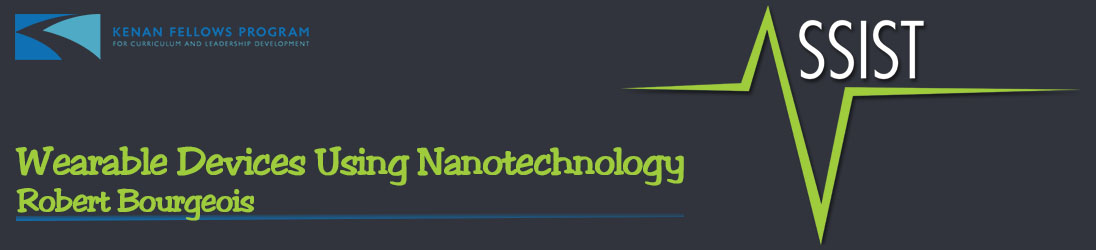What a year this has been! While I have taken much away from my experience as a Kenan Fellow, the culmination of the program is the completion of our projects as a product to be used by other teachers around the state. As a game design teacher, I struggled with this portion for a number of weeks last summer before it hit me to use what I was learning with my students in Scientific Visualization as a replacement for the assignments on data visualization that are provided by the state. Without the assistance of the NC State ASSIST Center and our mentors, this would not have been possible. It took some hands-on activities and a little nudging from them to get to where the project was as an initial draft. But, with much revamping, it became a great experience for both myself and my students. So…how did it go?

Student infographic product on ambient temperature differences in older versus newer buildings on the DSA campus -Graphic by Ghasan Ahmed
Overall, I think the product I created met my initial expectations. However, it was not always easy along the way. The overall scope of the project was to allow students to design a simple experiment around the use of sensor devices, collect their data, analyze the data and report their findings back to the class. To this end, the project was a success. The students were able to accomplish all tasks in a much more meaningful manner than I have taught this unit in the past. Students collected a variety of readings using Texas Instrument SensorTags. Humidity, ambient temperature, object temperature, and light levels were popular environmental factors that students chose to examine. Once the data was collected, the students analyzed their data using a spreadsheet application. They then wrote a short, 1-2 page, scientific research paper about their experiment. Sounds simple enough, doesn’t it?
As we all know, things rarely go as smoothly as we plan and we had our fair share of bumps on the road to success. The first problem came with connecting the SensorTags to student phones for data collection. Some of the students couldn’t connect and we learned that some iPhones were simply too old to use the app for the device. Luckily solving this issue was as simple as reassigning a handful of students to join other groups.

Student infographic product comparing humidity levels in classrooms of varying sizes -Graphic by Samuel Henry
The second problem we experienced was more important and affected the experimental design decisions the students were able to make. Although the SensorTags were new, the batteries in them were already low in power upon receipt! As a result, some of the sensors would not work properly. Once again, the solution was simple. We had two options: 1) replace the batteries or 2) limit the experimental design options to the sensors that worked. We went with the second option and all worked out fine.
With a little discussion about how to collect and analyze the data along with how to write a research paper, the remainder of the project went like clockwork. And, being a magnet school with a focus on the arts, it was decided that once the student wrote their research papers, they would also create an infographic for sharing their information with one another instead of creating a traditional multimedia slideshow. After creating the infographics, student moved around the room examining each experiment and leaving feedback about the effectiveness of the graphic to communicate the process.
Besides learning a lot of useful information about the scientific method and how to analyze data, students learned about and had access to using what amounts to a new technology for many of them: sensor devices. Here are some comments from students from my Scientific Visualization classes who took part in this learning experience:
Several students examining their peers infographics about the experiments they conducted during the data visualization sensors project
The recent project on using TI SensorTags has been helpful to me, in learning about data collection and visualization. I thought that the setup of the activity was well planned and the assignments helped further the learning process. I learned about writing scientific research papers and I get more comfortable with photo shop every time we use it. I also thought that the tips on the Microsoft Excel program were very helpful and allowed for easier data visualization. I think the most challenging part was coming up with a good experiment that the SensorTag can test, and also the SensorTag itself. –Serach Patterson
The SensorTag project we did was a fun project spanning about a week in all. It was aimed at teaching us the ideas of design briefs, collecting data and then displaying it in an effective manner….This project had many good things in it. I enjoyed making the infographic and Learning about exel to make charts. I learned a lot about writing scientific papers and design briefs though many of the things I learned did not show up on the test which was a bit of a problem. Overall the project was fun and at a good difficulty so it did not get tiring or tedious. –Samuel Henry
All in all, it was a good experiment since we got to use an interesting piece of technology and basically had free reign within the hardware’s limitations of what we were going to do for out project. I think that having more freedom of choice as a student is very nice. If you couldn’t already tell, I have never really considered careers with a lot of experimentation as a career option since I have never liked experiments at school. However, because of the SensorTag Project, despite the flaws it does have, I feel a little more open towards those kinds of careers. –Abi Stover
Julia Serrano examining a student’s completed infographic on their experiment
After done with this project I wouldn’t think really that I had not learned anything. But I did, one of them are understanding variables. Which helped me more upon what they are and how to use them, also math we use them also in math in which case we apparently “need” this in our life. To be true I guess I did kinda-of learned to write a scientific paper…I guess that’s also a thing that I learned about this project was that I got some more writing practices/skills…Getting to use data in a chart/graph and like putting it in is what I mainly learned more in this project since well it is a data themed unit and stuff. This I guess made me more aware of what people do for this type of work and showing us reasonable examples of what you would do in that situation for data to go into a chart/graph. The strongest components that I seemed to be the strongest are the learning to deal with the data…And even though it’s a new project it was well structured, good to understand about collecting data also of putting it in a graph/chart. –Julia Serrano
Although I discovered through the implementation that there were some areas of the project that could use improvement, as noted above and by the students on their longer blog posts on this project (see links for full details), I believe it was a success overall. The students were introduced to new technologies and new tools which in turn opened their minds to considering some data driven STEM careers.
As the creator of this project, I hope that such an activity appeals to teachers in a wide variety of disciplines. While I designed it to replace the state’s projects on data visualization in the Career & Technical Education class of Scientific Visualization, it contains components that can be applied to any curriculum both in and out of STEM classrooms. Clearly, with a focus on data analysis and the scientific method, this project can easily be worked into a Math or Science class. But, it also has aspects that could be used in an English class in the form of both written and visual communication. One can also use this project in an art class for a discussion of effective visual communication of information and the importance of layout techniques, color, and font selections. With a little adapting, I am sure this project could be used in ways I simply haven’t even begun to consider…the options are endless!