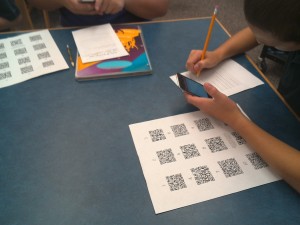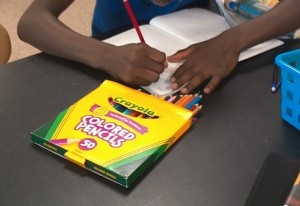At the beginning of my Kenan Fellow experience, I learned that we would be getting a Lenovo tablet as a part of our fellowship to use to help us when creating our curriculum. At first, I didn’t think I would use it as much. I already had another tablet that I used, but I was surely wrong. The tablet that I already had was more like a bigger phone, but the Lenovo tablet that we received was more of a mini-computer. It was the perfect tablet for a Kenan Fellow and teacher.
I began to use the tablet and learn about Windows 8 because I had never used it before, and by the time we went to NCCAT, I was ready! We used it daily to work on our Kenan Fellows requirements, Edmodo, Edmodo, Edmodo! I also used it to take notes during all professional development sessions.
During my externship, I used my tablet everyday. We used it to sent e-mails, blog, and collaborate on lesson plans. It was a huge help that all of my colleagues working on the curriculum had a tablet to use as well.
Now, during the school year, I use it for EVERYTHING. Who knew having a tablet would be so helpful. I am a huge fan of Google Docs, so I can access everything I need from my tablet. I use it for the many meetings we have at school such as faculty meetings, team meetings, and PLCs. I keep my notes in Google Docs so that I can pull them up at anytime. No wasting paper!
I have also, of course, used my tablet to take pictures of my students doing many different activities. You can ask my students…I take pictures all of the time! I have even started a classroom Instagram.

Here are just a few of the pictures taken with my tablet: